掌握 React Hooks api 将更好的帮助你在工作中使用,对 React 的掌握更上一层楼。本系列将使用大量实例代码和效果展示,非常易于初学者和复习使用。
接下来我们要一起学习 useRef hook,它可以让我们直接访问到组件中的的 Dom 节点。我们今天通过一个 input 输入框获取焦点的需求为例,来学习一下 useRef。
页面载入 input 获取焦点示例
FocusInput.tsx
import React, { useEffect, useRef} from 'react'
function FocusInput() {
const inputRef = useRef<HTMLInputElement>(null)
useEffect(() => {
inputRef.current && inputRef.current.focus()
}, [])
return (
<div>
<input ref={inputRef} type="text" />
</div>
)
}
export default FocusInput
App.tsx
import React from 'react'
import './App.css'
import FocusInput from './components/28FocusInput'
const App = () => {
return (
<div className="App">
<FocusInput />
</div>
)
}
export default App
页面展示效果
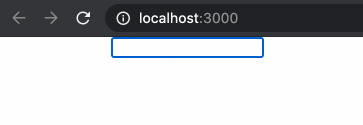
注意与 TypeScript 结合使用时的方式,需要先声明好泛型
const inputRef = useRef<HTMLInputElement>(null)
同时使用时需要判空
inputRef.current && inputRef.current.focus()
关于 ts 和 hooks 结合的方式可以参考文章 TypeScript and React: Hooks。
useRef返回一个可变的 ref 对象,其.current属性被初始化为传入的参数(initialValue)。返回的 ref 对象在组件的整个生命周期内保持不变。
Refs 提供了一种方式,允许我们访问 DOM 节点或在 render 方法中创建的 React 元素。
在典型的 React 数据流中,props 是父组件与子组件交互的唯一方式。要修改一个子组件,你需要使用新的 props 来重新渲染它。但是,在某些情况下,你需要在典型数据流之外强制修改子组件。被修改的子组件可能是一个 React 组件的实例,也可能是一个 DOM 元素。对于这两种情况,React 都提供了解决办法。
下面是几个适合使用 refs 的情况
- 管理焦点,文本选择或媒体播放。
- 触发强制动画。
- 集成第三方 DOM 库。
避免使用 refs 来做任何可以通过声明式实现来完成的事情。举个例子,避免在 Dialog 组件里暴露 open() 和 close() 方法,最好传递 isOpen 属性。
勿过度使用 Refs
你可能首先会想到使用 refs 在你的 app 中“让事情发生”。如果是这种情况,请花一点时间,认真再考虑一下 state 属性应该被安排在哪个组件层中。通常你会想明白,让更高的组件层级拥有这个 state,是更恰当的。查看 状态提升 以获取更多有关示例。
更多关于 refs 和 Dom 的相关信息可以访问 React 官网 Refs and the DOM
下面我们再来学习一下 useRef 在另一个场景的使用。
可以停止的计时器示例
需求是页面上有一个每隔1秒自动加一的计时器,并且有个按钮,点击后计时器停止,先使用 Class 组件完成这样的需求
Class 组件示例
ClassTimer.tsx
import React, { Component } from 'react'
export default class ClassTimer extends Component<{}, { timer: number }> {
interval!: number
constructor(props: Readonly<{}>) {
super(props)
this.state = {
timer: 0
}
}
componentDidMount() {
this.interval = window.setInterval(() => {
this.setState(prevState => ({
timer: prevState.timer + 1
}))
}, 1000)
}
componentWillUnmount() {
clearInterval(this.interval)
}
render() {
return (
<div>
Timer - {this.state.timer}
<br/>
<button
onClick={() => {
clearInterval(this.interval)
}}
>Clear Timer</button>
</div>
)
}
}
App.tsx
import React from 'react'
import './App.css'
import ClassTimer from './components/29ClassTimer'
const App = () => {
return (
<div className="App">
<ClassTimer />
</div>
)
}
export default App
页面展示如下
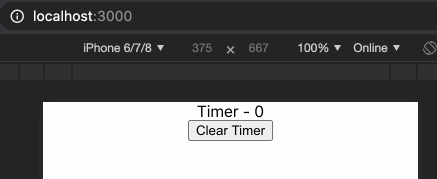
Function 组件示例
HookTimer.tsx
import React, { useState, useEffect, useRef } from 'react'
function HookTimer() {
const [timer, setTimer] = useState(0)
// @ts-ignore
const intervalRef = useRef(null) as { current: number }
useEffect(() => {
intervalRef.current = window.setInterval(() => {
setTimer(pre => pre + 1)
}, 1000)
return () => {
clearInterval(intervalRef.current)
}
}, [])
return (
<div>
HookTimer - {timer}
<br />
<button
onClick={() => {
clearInterval(intervalRef.current)
}}
>Clear Hook Timer</button>
</div>
)
}
export default HookTimer
App.tsx
import React from 'react'
import './App.css'
import ClassTimer from './components/29ClassTimer'
import HookTimer from './components/29HookTimer'
const App = () => {
return (
<div className="App">
<ClassTimer />
<hr />
<HookTimer />
</div>
)
}
export default App
页面展示如下
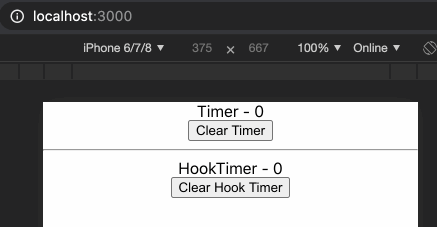
这就是 useRef 的第二种用法,可以用它创建一个通用的容器,用来保存变量。
小结
本章我们学习了 useRef 的两种用法:一是让我们允许访问 Dom 节点;二是成为一个容器,用来缓存变量。第二种用法较为少见,需要多加注意,遇到类似的场景可以尝试使用。